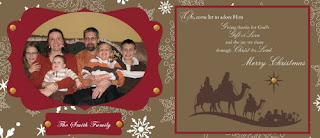
 Here is our Christmas card and letter for 2010 - aren't they lovely?! I designed & printed them both at home using Stampin' Up's My Digital Studio software!! Way better than than Walgreens or Shutterfly! ;) I had such fun doing these, and both only took a couple of hours to design. Yes - the process could have gone more quickly - for someone else! It's a good thing I like to take my time, because I would even I didn't like to. (hee hee). (Of course, typing the letter took the bigger portion of that time.)
Here is our Christmas card and letter for 2010 - aren't they lovely?! I designed & printed them both at home using Stampin' Up's My Digital Studio software!! Way better than than Walgreens or Shutterfly! ;) I had such fun doing these, and both only took a couple of hours to design. Yes - the process could have gone more quickly - for someone else! It's a good thing I like to take my time, because I would even I didn't like to. (hee hee). (Of course, typing the letter took the bigger portion of that time.)I was able to use the free editing software called GIMP to put two Christmas cards on a page, so I got two cards per piece of 8 1/2 x 11" photo paper. My printer (HP Photosmart 7200 series) did a pretty good job keeping the colors true- Soft Suede and Cherry Cobbler.
If you haven't tried My Digital Studio (MDS) yet - or know you are ready to 'go digital' - contact me to get started or visit my website and check it out online! ENJOY!




